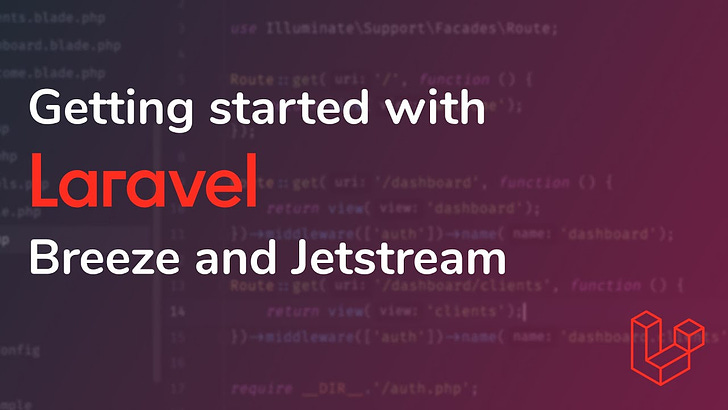#18 Tinymotion animation library, getting started with Breeze/Jetstream, and more
Welcome to the 18th issue of The VOLT newsletter! Here's a few things from the last couple weeks:
The “Andrew’s Web Dev Tips” newsletter from Andrew Schmelyun is now The VOLT. Same great content for Vue + Laravel + Docker, but with a new name!
Tinymotion is a Vue.js + TailwindCSS animation library
Boris Lepikhin recently released Tinymotion, an animation library for Vue applications that seamlessly integrates with TailwindCSS styling. You can define triggers for your elements by using :hover or :click attributes directly in the element, or by attaching a v-model to a boolean in the data object and setting it as true.
Through an options attribute, you can control a variety of properties for your animations like delay, skip, duration, and easing. This library is still very much in development, but is a fantastic addition to your frontend workflow providing a way to easily add subtle animations without a large dependency footprint.
Getting started with Laravel Breeze and Jetstream
A few weeks ago I released a new video on my YouTube channel, showing how to install, configure, and use the official Laravel auth starter kits Breeze and Jetstream. It’s the first part of a 3-part series on the current Laravel authentication ecosystem.
If you don’t want to sit through the whole tutorial, check out the description for helpful links to specific parts of the video that I’ve highlighted.
Avoid memory leaks in Laravel queue workers
Mohamed Said over at divinglaravel.com published this short but super useful article a few months ago, and I just recently stumbled across it. I found this while digging into solutions for memory overflow that was happening during long-running redis queue workers.
Essentially, a few options are given to help your server free up resources by restarting the queue if you have Supervisor in place. You can use a cron that runs every hour, add the —max-jobs and —max-time options to the queue:work command, or utilize the shouldQuit flag inside of a job handler.
How to set up your machine to use Docker and WordPress
I’m sure most of you know that I’m a huge fan and proponent of Docker, especially for local development. WordPress is a fantastic use case for development containerization, especially due to the large number of dependencies that certain plugins and themes can require. Instead of having to install and configure those directly on your machine, let Docker handle that!
Rocco Sangellino published this article showing how to do just that. It’s broken down into a few easily-digestible steps that you can follow along with, from building the compose network for the WordPress application to running the installer script on spun-up containers.
Today I learned
This helpful hint comes courtesy of Matt Stauffer’s Twitter. Have you ever seen the “No Xcode or CLT version detected!” error when running npm install on MacOS? If so, there’s a simple two-line fix that you can run to resolve that issue.
The first line deletes your current CommandLineTools library, and the second fires off the pop-up to initialize their re-installation. After that, you should be good to go!
That’s it for now! If you have any questions about the above, or have something you’d like me to check out, please feel free to let me know on Twitter.